TCU unplugged
I just don't like my car, my mobiel phone, or any device at all to track my usage of the device or even my postition and then tranfering this information without me even knowing. That was a reason for me to start working on OVMS. I disabled the calling home wishes of the Leaf by software settings and I don't use Carwings or Nissan Connect.
I was never feeling absolute comfortable with the software settings. It just would be better to unplug the device that is calling home to Nissan. That device is the device with an integrted SIM card. This device is called the TCU (Telematic Control Unit).
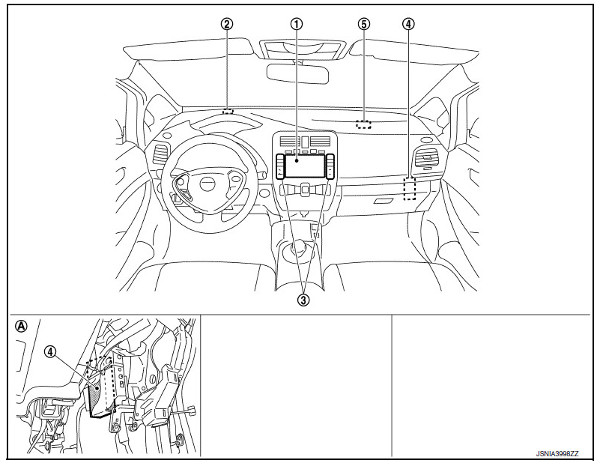
As I got the news, that OVMS remote climate control works with an unplugged TCU, my decission was clear. Unplug the TCU.
In the illustration the TCU is number 4. In a left hand drive car the TCU is located right behind the glove box. So to unplug we need to remove the glove box. How to do that you can see at Youtube, when you search there for "nissan leaf cabin filter". The cabin filter is also placed behind the glove box. In total there are 8 screws to remove. 4 on the top, 4 on the bottom.
When the glove box is removed you'll see the TCU on the right:

At the back of the TCU there are 3 plugs. The large one in the middle needs to be unplugged:

This is a bit fiddly. There where the green cross is, you can press a little lug. Whilst pressing the lug you can remove the plug.

And that's it.
OVMS remote climate control for the Nissan Leaf is working and no more calling home :-)
Update 03/03/17
Today I completely disconnected the TCU. So know we definitely don't have any "calling home" any more. On this occasion I also removed the SIM card. Lets find out what fun we can have with that :-)

 EN
EN DE
DE