GPX waypoint "storedlocation.slc" generator
If you want to manually add new charging stations or other waypoints to the navigation system of the Nissan Leaf it can become quite a job. You do have the possibility to put a "storedlocation.slc" on a SD card and import that file into the navigation system. But therefor you first need to generate a storedlocation.slc. You will need two elements for that. First a GPX waypoint file and then the Python script gpx2slc from Goingelectric: https://www.goingelectric.de/forum/nissan-leaf-infotainment/pois-zum-leaf-navi-hinzufuegen-t3465-90.html#p238448
Based on the gpx2slc script I created this online storedlocation.slc generator:
Please fill out/replace all fields (numbers in English annotation with dot, not comma).
| Latitude | Longitude | Name (without special chars) |
| (maximum 200 entries) | ||
Already entered data ...
Show map
| Latitude | Longitude | Name |
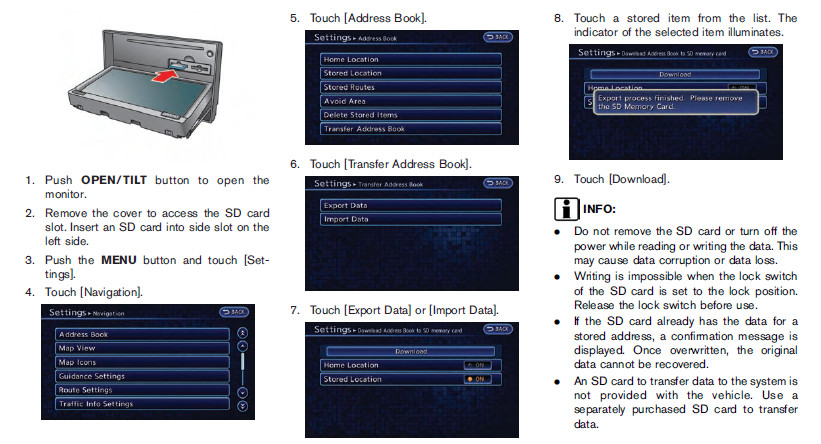
(use a USB stick on 2016/17 models, not a SD card)
http://ilp.energiebewustzeeland.nl/route/
http://veplus.ca/leaf_gps/?lang=en
lon = float(entry['lon']) lat = float(entry['lat'])
As backup here the original, unchanged gpx2slc.zip from the Goingelectric forum.
 EN
EN DE
DE